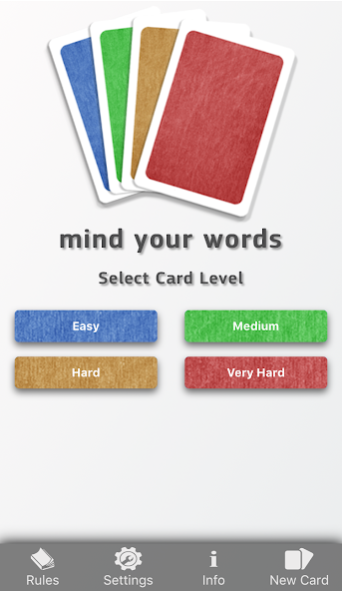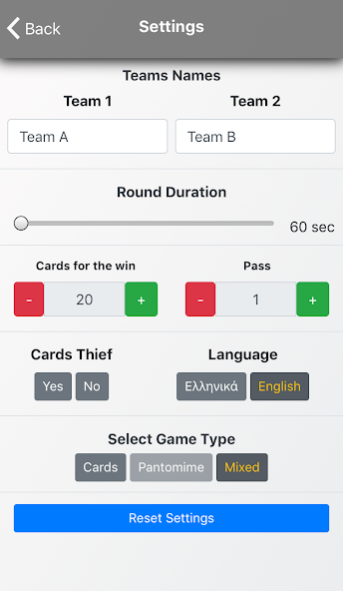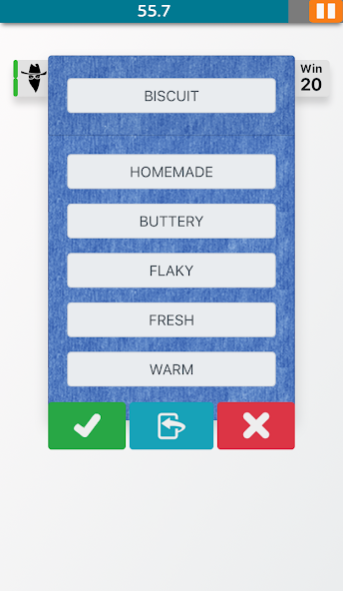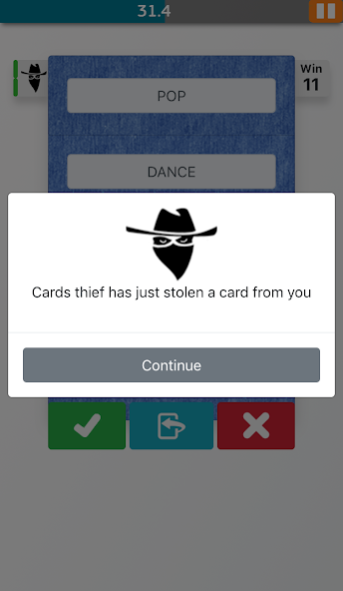Mind your Words 2.0.1
Free Version
Publisher Description
Mind your Words” is a game designed to make you and your friends spend endless hours of fun. Divide into two teams and start playing. Try to describe your group the word on the card or make pantomime, but “mind your words” because the opponents are watching you and they are ready to take the card from you if you break the rules.
So use your imagination and help your team to find as many words as possible in order to be the winner.
Features:
- English and Greek version
- Universal app (phone, tablet)
- 3 Game modes
- Card Thief feature
- More than 4000 words
- Send us your own card
* If you encounter a problem with the application CONTACT us through EMAIL or FACEBOOK by pressing the support button on appstore so that we can contact you and solve the problem. Unfortunately through the reviews we can not contact you.
** REVIEWS and RATINGS help us become better and other users form an opinion about the app prior to buying it. So if you are a new user REVIEW and RATE our app and if you have updated update your review and rate too.
About Mind your Words
Mind your Words is a free app for Android published in the Board list of apps, part of Games & Entertainment.
The company that develops Mind your Words is Tsavos Achilleas. The latest version released by its developer is 2.0.1.
To install Mind your Words on your Android device, just click the green Continue To App button above to start the installation process. The app is listed on our website since 2019-05-20 and was downloaded 3 times. We have already checked if the download link is safe, however for your own protection we recommend that you scan the downloaded app with your antivirus. Your antivirus may detect the Mind your Words as malware as malware if the download link to com.games.achilleastsavos.mindyourwords is broken.
How to install Mind your Words on your Android device:
- Click on the Continue To App button on our website. This will redirect you to Google Play.
- Once the Mind your Words is shown in the Google Play listing of your Android device, you can start its download and installation. Tap on the Install button located below the search bar and to the right of the app icon.
- A pop-up window with the permissions required by Mind your Words will be shown. Click on Accept to continue the process.
- Mind your Words will be downloaded onto your device, displaying a progress. Once the download completes, the installation will start and you'll get a notification after the installation is finished.